Knowledge Articles
Use this function to view and search the published knowledge articles (knowledge topic except FAQs). The published Knowledge articles cannot be edited: an RFC must be created to edit an article
In the main window, select ITSM > Knowledge Management > Knowledge Articles.
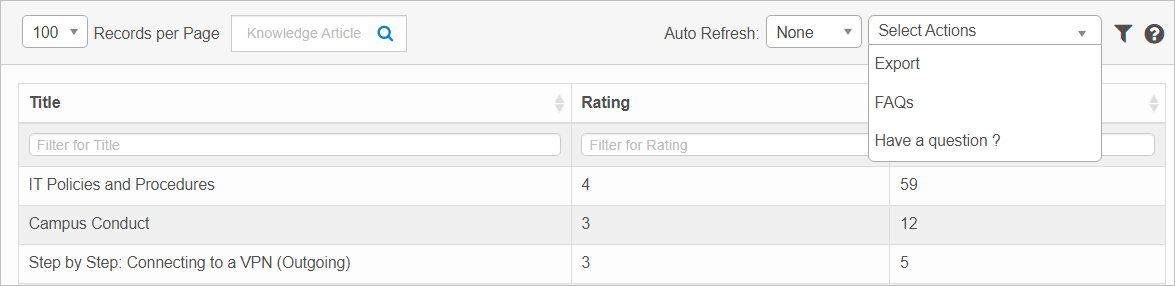
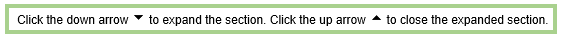
To search for an existing article, use one of two locations:
| a. | Click New Comment. |
| b. | Enter the comment text. |
| c. | To add an attachment, click Attach and then search for and attach the applicable document |
| d. | Click Add. |
To view an article, click on the article in the list. The article displays and contains details about the article including the user rating, owner details, and article information. The article information displayed is based upon the type of article: Text, Link or Attachment.
Other actions include: Rate this Article, Subscribe, or Mark as Important.

Click each of the respective links.
To enter a question regarding the published article:
| 1. | From the Select Actions drop-down list, choose Have a Question? The Ask your Question dialog box displays. |
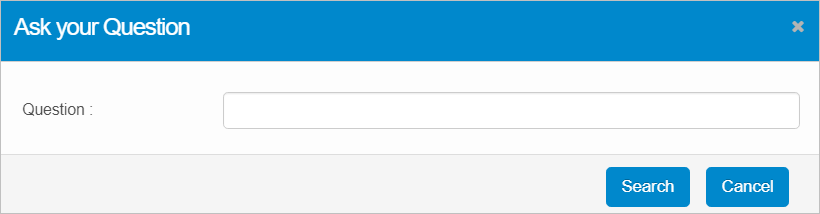
| 2. | In the Question field, type the question search criteria. Then click Search. |
To view the frequently asked questions and corresponding answer, from the Select Actions drop-down list, choose FAQs. The FAQs window displays a list of the most common questions. Refer to FAQs.
When the Valid to Date has been reached, an email is sent to the owner of the knowledge. To change the duration, the Owner clicks Request for Edit.
Related Topics
Other Functions and Page Elements