Dashboard Report Actions
For reports on the dashboard, various other functions are available through the menu displayed when clicking the three dots in the upper corner of the report. The options in this drop-down list change based on the type of report.
For example, when a graphic element is displayed, these options may be shown:

Click for complete report launches the relevant window.
Export automatically exports the report to the system's default download location, which can then be retrieved via an email notification.
Collapse reduces the size of the displayed information.
Maximize expands the size of the displayed information.
Remove takes the report off the dashboard (it can always be added back as it's not deleted).
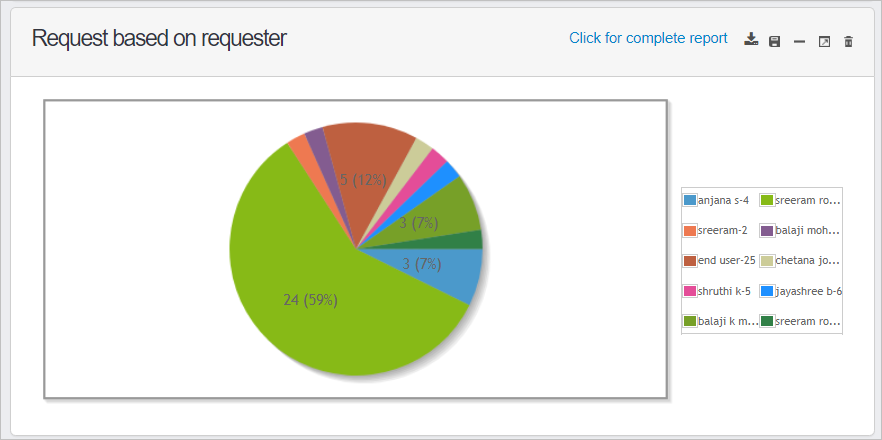
Related Topics