Processes
|
This function is only available with certain asset types. Therefore, the relevant tab may not be displayed. |
| 1. | In the main window, select ITSM > Configuration Management > CMDB. |
| 2. | Search for and select the applicable asset record. |
| 3. | When the asset record window displays, click the Components tab. |
| 4. | Click Processes. |
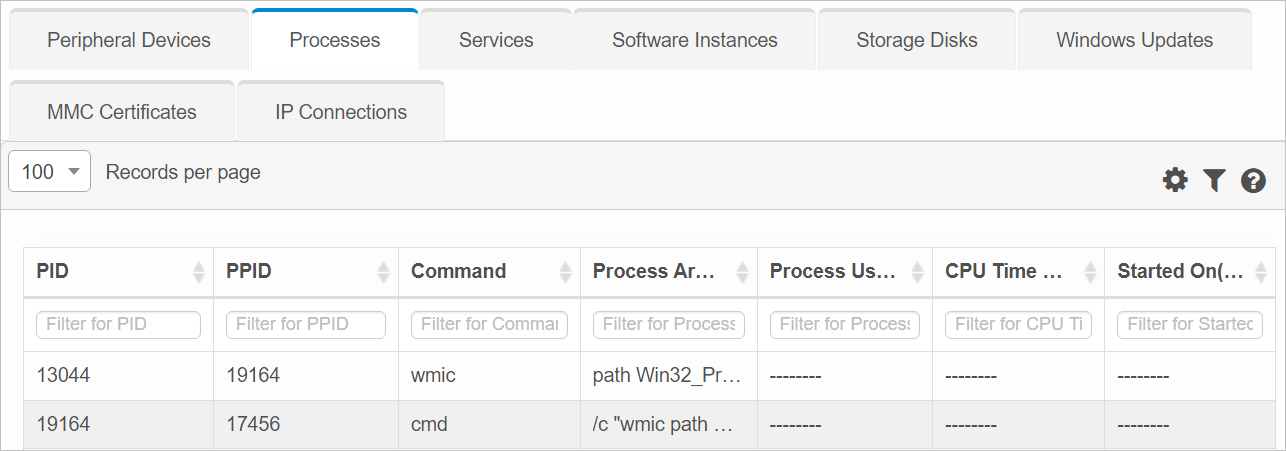
| 5. | Click on an item to display the details. A new window displays. This information cannot be changed. |
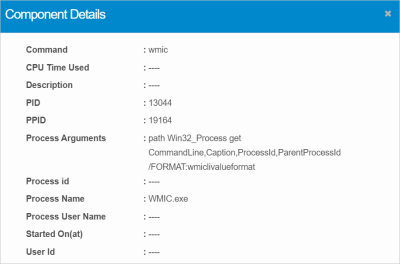
Other Functions and Page Elements