MMC Certificates
|
This function is only available with certain asset types. Therefore, the relevant tab may not be displayed. |
| 1. | In the main window, select ITSM > Configuration Management > CMDB. |
| 2. | Search for and select the applicable asset record. |
| 3. | When the asset record window displays, click the Components tab. |
| 4. | Click MMC Certificates. |
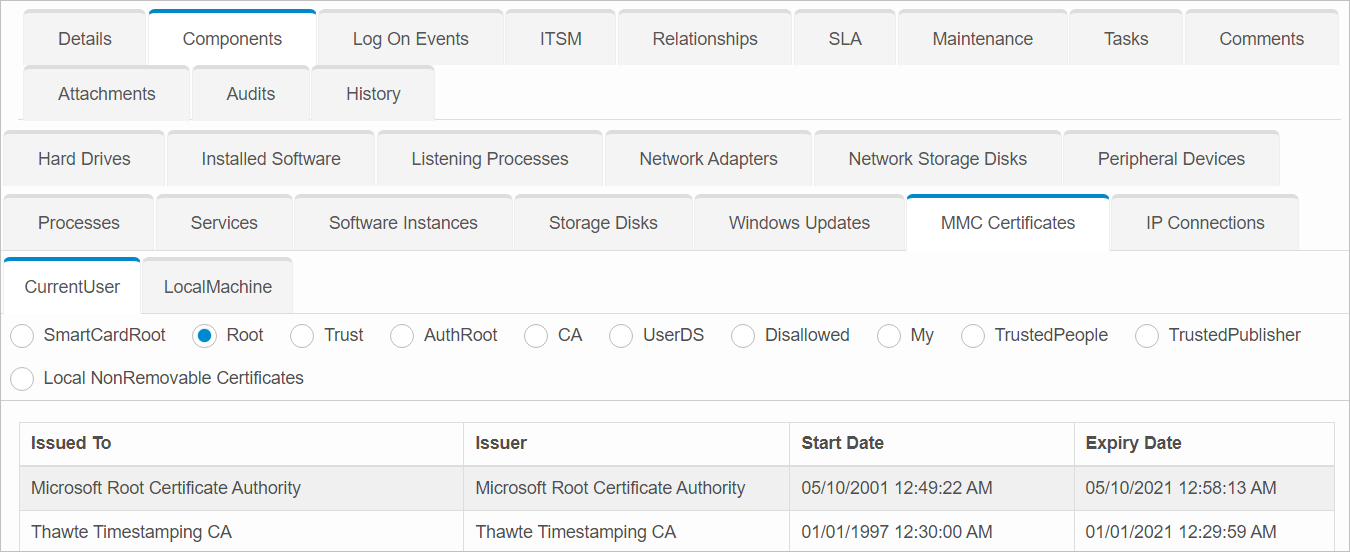
| 5. | Select to view the details for either the Current User or the Local Machine. |
| 6. | Click the radio button next to each item (such as Trusted Publisher, Client Auth Issuer, and so forth) to view the relevant details for the selected certificate. |
| 7. | To print a certificate, click the Print icon. |