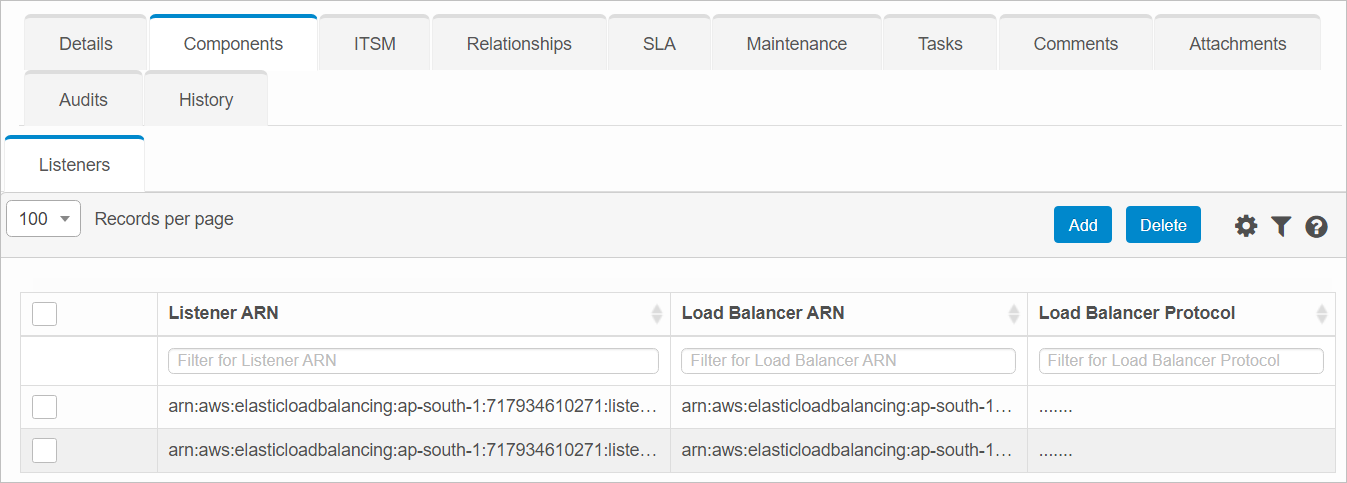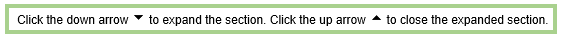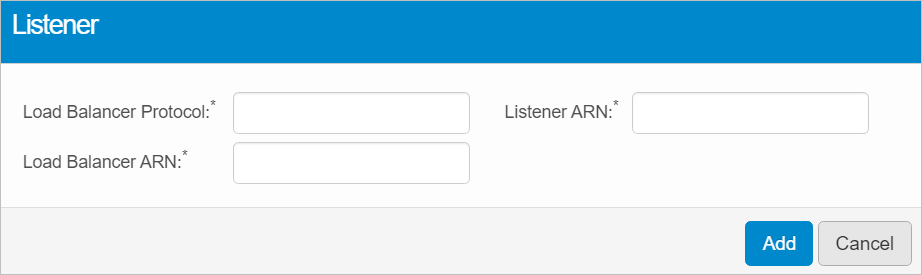Listeners
| |
This function is only available with certain asset types. Therefore, the relevant tab may not be displayed.
|
Use this function to check for connection requests, using the configured protocol and port. The rules defined for a listener determine how the load balancer routes requests to its registered targets.
|
1.
|
In the main window, select ITSM > Configuration Management > CMDB. |
|
2.
|
Search for and select the applicable asset record. |
|
3.
|
When the asset record window displays, click the Components tab. |
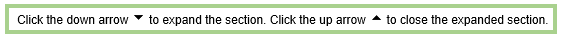
 Add Listener
Add Listener
|
1.
|
Click Listeners. The Listener dialog box displays. |
|
2.
|
Enter the Load Balancer Protocol, Load Balancer ARN, and Listener ARN. |
 Edit Listener
Edit Listener
| |
Not all functions include an option to edit record line items shown in the main window. |
|
1.
|
Navigate to the window containing the record to edit. |
|
2.
|
Click the line containing the record. The applicable window or dialog box displays. |
|
3.
|
Make the necessary modifications. |
|
4.
|
Click Save or Add, as applicable. |
 Delete Listener
Delete Listener
While viewing the list of existing records, select a record(s) to delete, and click the Delete button.
Other Functions and Page Elements