Recent Scans
Use this function to view successfully completed scans and create a new scan to run.
| 1. | In the navigation pane, select Discovery Scan > Recent Scans. The Recent Scans window displays. |
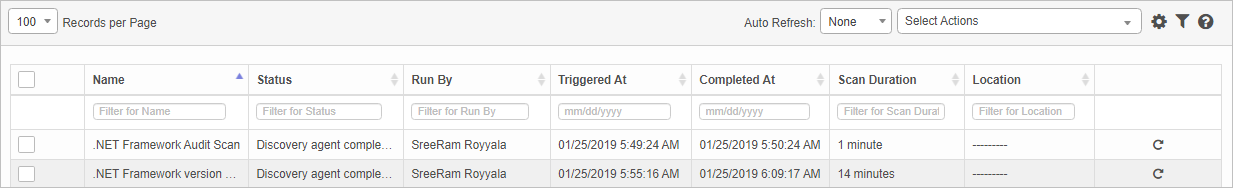
| 2. |
|
| 3. | To re-run the scan on the current host, click the circle arrow. |
Other Functions and Page Elements