Other Asset Information
Use this function to view and edit selected details for an asset, such as Primary Details, Owner Information, Support Levels, etc.
| Other Asset Information is only available for select functions. |
| 1. | If shown on the left side of the window, click the three lines. For example: |
The window expands and displays the available information.
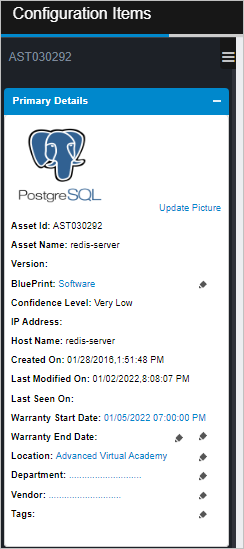
| 2. | Do either of the following: |

Click the blue text hyperlink. The applicable function window displays.
Click the pencil icon. The applicable dialog box displays. Make the applicable selections/entries, then click Save.
Related Topics