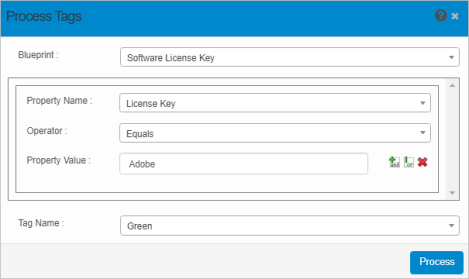Process Tags
Use this function to define a name to identify CI tags according to an established process and conditions description.
|
1.
|
In the main window, click Admin > SACM > Process Tags. The Process Tags dialog box displays. |
|
2.
|
In the next section, do the following: |
In the Blueprint field, click the applicable blueprint for which the process will be defined.
In the Property Name field, click the drop-down list and select a property that has been configured for this blueprint.
In the Operator field, select the type of operator corresponding with the value being specified.
In the Property field, enter the value for the property.
|
3.
|
To specify and AND condition, click the plus + sign. A new section displays in which you enter the applicable criteria (Property Name, Operator, and Value). |
|
4.
|
To specify an OR condition, click the exclamation ! sign. A new section displays in which you enter the applicable criteria (Property Name, Operator, and Value). |
|
5.
|
To delete a value, click the red X. |
|
6.
|
To indicate a color for the tag name, in the Tag Name field, click the drop-down list and select from the options shown. |
|
7.
|
To add a name for the tag, in the Tag Name field, click the drop-down list and type a name. |
|
8.
|
To update the process name for the corresponding CI, click Process. The tags are processed in the background. |