Priority Calculator
Use this function to set the values for Urgency and Impact and calculate the Priority.
| 1. | In the main window, click Admin > Change Management > Change Priority Calculator. The Priority Calculation window displays. |
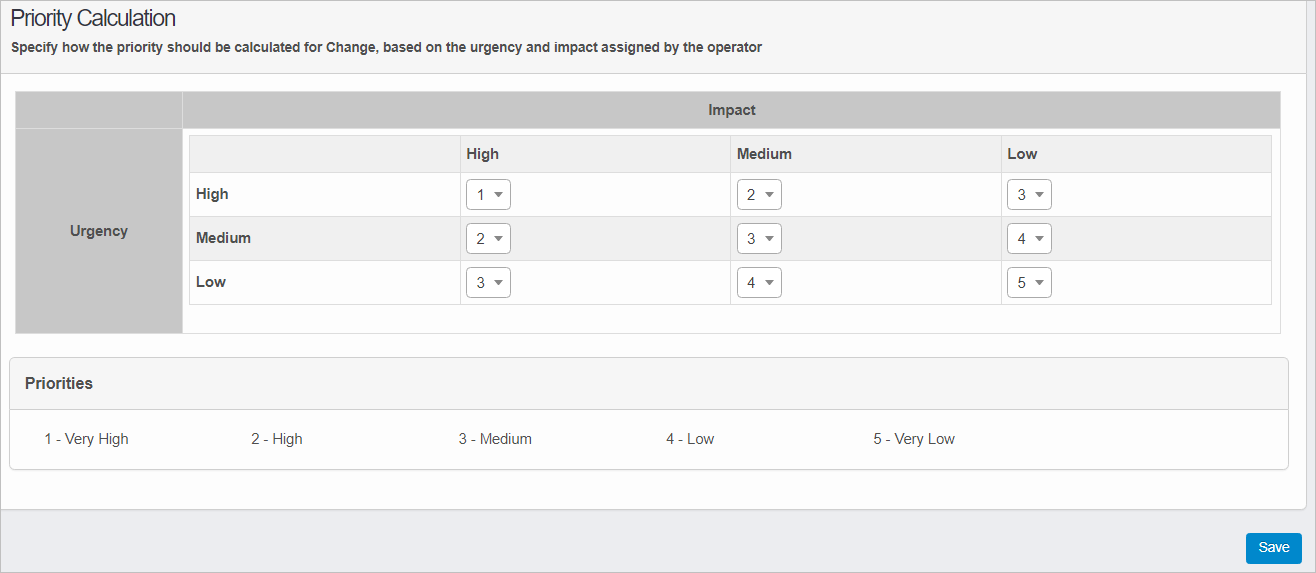
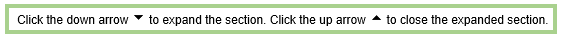
| 1. | Set the values according to the table below. Once the Impact and Urgency are defined, the Priority is set automatically. |
| Priority is always set to 1-Very High if the Reporter is set up as a VIP (done through the user's profile). |
| 2. | When all selections are made, click Save. |
Priority Calculator Values
| Impact | Urgency | Priority |
|---|---|---|
| High | High |
1 - Very High |
| High | Medium |
2 - High |
|
High |
Low |
3 - Medium |
|
Medium |
High |
2 - High |
|
Medium |
Medium |
3 - Medium |
|
Medium |
Low |
4 - Low |
|
Low |
High |
3 - Medium |
|
Low |
Medium |
4 - Low |
|
Low |
Low |
5 - Very Low |
While viewing the Priority Calculator window, make any changes to the values shown. Then click Save.
A Priority Calculator cannot be deleted.